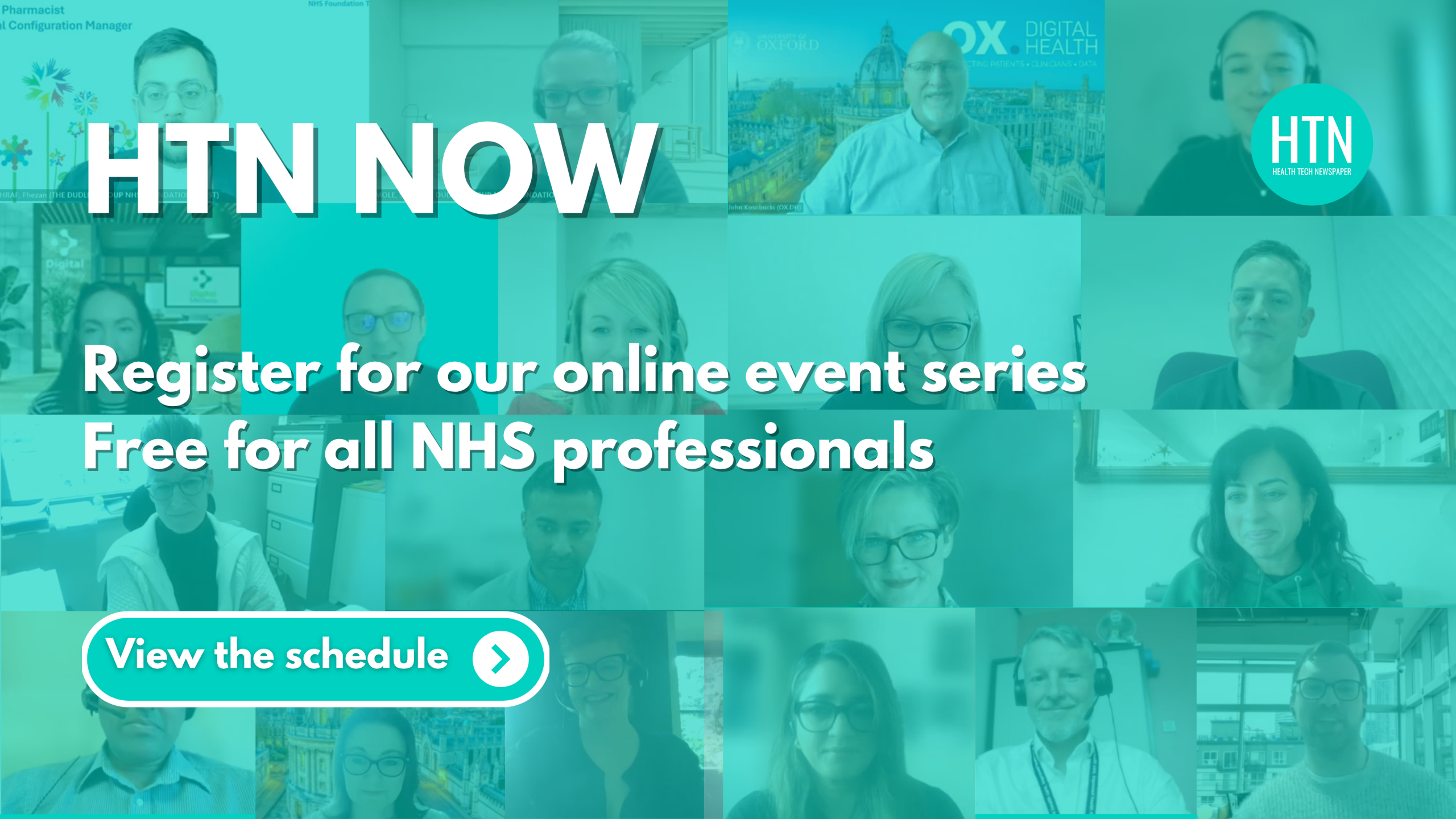At our recent HTN Now event focusing on digital transformation we were joined by Vijay Magon, CEO of CCube Solutions. Vijay spoke about electronic document and records management for patient records, discussing options, approaches, interoperability and integration with electronic patient record systems.
The company has supported healthcare providers to digitise for over 20 years, and has recently been successfully certified for a number of ISO standards, Vijay stated.
“The key objective behind this is the huge volume of information that we hold in our systems has to be safeguarded, and has to be protected,” he said. With systems holding highly sensitive, confidential data, he emphasised the need for data integrity.
The challenge
“Everybody knows what the problem is and it is cost,” Vijay said. “Not just the real estate but the cost of maintaining a paper health records library and all the issues that emanate from that dependency on paper. It’s not just about saving space.” He highlighted the “recurring cost year on year, of filing and refiling notes.”
In addition, Vijay raised the issue of the pandemic and said: “If you want a clinician who is working from home to be able to treat a patient who is home based, a paper note sitting in the health records library is of no use, really.”
Other problems include paper records using up premium storage space; risks with holding physical records; limitations on sharing; and costs rising over time.
Vijay described the problem of paper records as double-sided, with the first side focusing on the issue of making information available to those who need it at the point of need. “The other side is linked to the paper issue, but it’s not just that. Behind the scenes, the ongoing dependency on paper leads to other problems; we’ve seen that in a very visual and acute way recently because of the growing backlog.”
The second side of the problem focuses more on the individual. “How does a patient fit into these and what can we do, in terms of service providers, as well as technology providers?” Vijay asked. “What can we do to bring the patient into the frame and actually make it easier for the patient to support the delivery of the care?”
Solutions and options
“The first part of the solution is all about capture,” Vijay noted. “We need to be able to capture any kind of information. Not just legacy paper records, but also ongoing paper records. We also need to be able to capture electronic information rather than print it and then scan it.”
Vijay explained how the solution is structured into three segments; capture, management and delivery.
Any system must be able to capture “all the different array of formats of content, and be able to capture that in a consistent way,” he said. “The digital copy is then held in an electronic document and records management solution.”
Electronic document and records management solutions, or EDRMS, “have been around for 40 years, so nothing new, but it is the application of that technology within the health sector that is really driving this forward, based on the success at a number of trust and health boards,” Vijay explained.
Within a hospital trust, there are many different user groups such as clinicians, administrators and nurses. “They all have a different view of the patient record,” Vijay noted. “It’s very important that the digital copy must be able to support the different views that the users need.”
As part of the capture process, a lot of metadata is captured. “Data about the document is a key to usability, to navigation, to holding large volumes of records. That’s all designed within the user interface of the EDRMS portal – from a user perspective, they just go in, search for a patient, navigate to all the information held about that patient, and find what they want quickly. That’s the essence of the solution.”
Interoperability is a key part of the deliverable component, Vijay noted. “I don’t think we’ve deployed any EDRMS solution which just sits in a corner looking after the paper record. It has to be within the IT infrastructure, whether that’s in the trust IT infrastructure or hosted on a secure cloud platform. It must be able to link in with the EPR’s clinical portals and systems in use.”
When it comes to sharing information, Vijay continued, “the last thing you want to do is hit the print button. Exporting and sharing information is a key part of delivery too.” He added that in recent years, the launch of GDPR rules means that printing or even sharing information onto a USB is “frowned upon, because once you copy that information onto a USB and send it out you lose track of it, really.”
Vijay described how there are now sharing platforms integrated with EDRMS. “CCube actually developed our own sharing platform. If I want to send you a record, I can go into the EDRMS, select the record, press a few buttons and send the record to you. What I’m actually doing is telling the system to email you an encrypted link and as soon as you click on it, it will take you to the sharing platform. It lets you view the record, keep it there for a little while and gives you the option to safely download it. The entire process is recorded and audited.”
Vijay continued: “Around all of this are the all-important APIs – application programme interfaces. We use our own APIs and provide them to other users within a trust so that they can build their own applications around EDRMS.”
Record preparation
Vijay moved on to discuss record preparation and how to digitise patient information from a paper record.
He noted that the key points revolve around how you make the digitised paper record user-friendly within an electronic system, and how you turn it into a usable electronic record on screen.
“Any paper record will have some structure – we call them tabs or sections,” Vijay stated. “Starting at the top you have a header sheet, which is essentially the patient ID. What we need to do is to make sure that at the very least, this structure is maintained within the electronic record.” In the digitised version, barcodes are to provide electronic representation of the separated tabs, with the ability to add further granularity.
“Over the years, the trend has been to spend the minimum on scanning and indexing or classification, really focusing on the section level and sometimes at subsection level,” Vijay said. “Then we can use other technologies like character recognition technologies to drill further, but do it automatically, without having to spend user time.”
The basic model works “very well”, he said. There are two key challenges, one being the proportion of misfiled information within legacy records. To tackle this, Vijay said: “There are ways to sort that out using character recognition. For example, we can find patient B’s information in patient A’s record automatically and tag that.”
The second challenge is from a user perspective and involves using section or sub-section identifiers; if, for example, a patient had MRSA and you wanted to find all the MRSA records, you would not be able to get that at section or sub-section level. You would key in MRSA and get the system to present you with any documents containing MRSA information for that patient.
“Both of these issues actually have been sorted using optical character recognition,” Vijay pointed out. “We call it forms recognition. There’s also more work going on in the area of machine learning and artificial intelligence, which is being applied to create a contextual view of the patient record, keeping in mind the user’s role.”
EDRMS and EPR
EDRMS was designed to “capture all kinds of information and manage and hold that over the life cycle,” said Vijay. “There’s a lot of flexibility in the delivery of that. If you’ve invested heavily in a clinical portal or an EPR and you’ve trained your users, the last thing you want to do is have to train them on yet another IT system.”
This is where interfacing interoperability comes into play, Vijay said. “Typically, users now go into the EPR or single portals, search for a patient and then literally click a button within the host application. The EDRM screens appear within the application that the user is logged into.”
The interfacing of APIs has also been extended to include a mobile app. We’re not pretending to show the full patient record on a small smartphone device, but we can show relevant, pertinent information,” said Vijay. “As a clinician is rushing from A to B, they can use this to see who their next patient is and call up the latest referral letter or blood test results, for example.”
Patient engagement and managing patient outflow
So far, Vijay pointed out, discussion has focused on how EDRMS is developed to support practitioners and users within a healthcare setting.
“The interfacing modules have actually now been extended to connect the patient with the healthcare setting,” he explained, “not just through a patient portal but through an app to make it more relevant to them. Using a smartphone, a patient can now see details of their next appointments, receive and acknowledge notifications, even request changes to their appointment.
With regards to managing outpatient flow, Vijay noted that there are three key factors: the data that we have access to, the healthcare provider who has access to all the data, and patient engagement.
Patients want to know what is going on, Vijay said. He added that it’s important to consider how patients can help their healthcare provider, for example saving time by filling in a form at home before they set off for their appointment. He explained that this is why CCube Solutions has designed both portals and apps which can support patient-initiated follow-ups.
“There’s a lot of work in progress using a number of different technologies for recording new outcomes and information electronically,” Vijay said. “Electronic forms is just one of these. We’ve done a lot of work in this area in terms of making it easier for non-programmers to quickly design interactive, electronic forms using a designer. Once a form is designed it can be published and accessed on the internet.” These forms can include features such as intelligent form filling with real time calculations, linking with any number of back-end data sources, and the ability to be device-agnostic.
Vijay showed some examples of the forms in use on tablets; this section of the webinar can be viewed on the video below from 32:02.
Noting that a lot of organisations still use basic paper forms, he posed the question: how do you continue using them without adding to the scanning volume?
The tablets, developed with Wacom, can link up using Bluetooth or a USB to any device and capture forms along with what people are writing in real time. The content is captured as an image which can then be sent into any IT system. “So,” said Vijay, “where there’s a need to use a simple form – for example, consent forms – you can still use paper if it’s convenient, but you’re not adding to the scanning volume.”
Many thanks to Vijay for taking the time to join us.