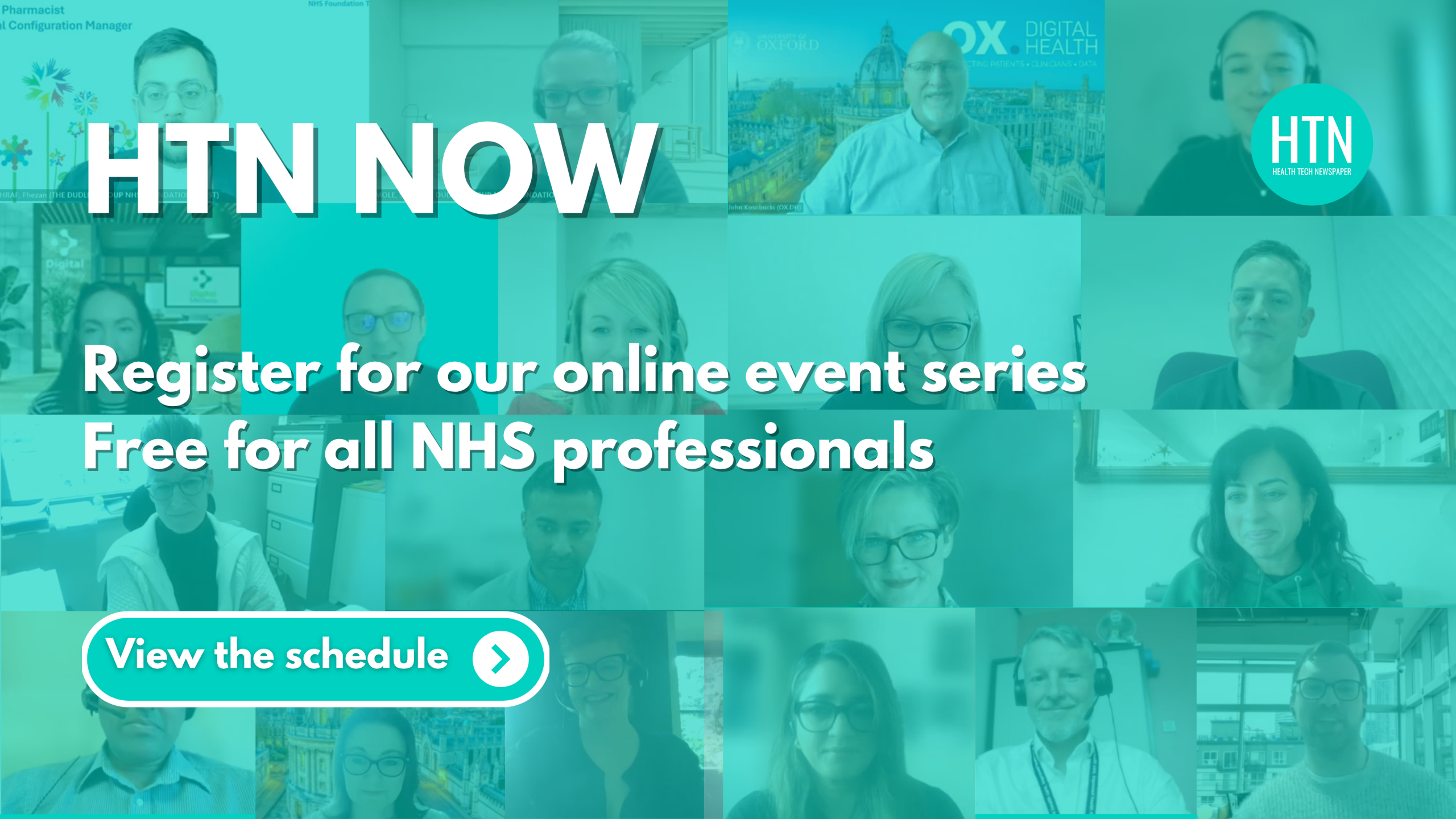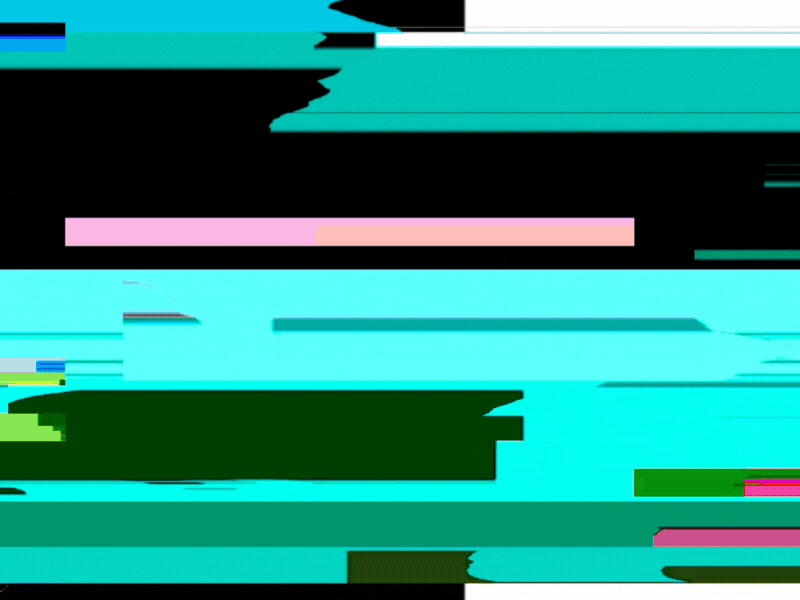A session at HTN Now: Digital Primary Care was led by Dr Minal Bakhai, National Director for Primary Care Transformation at NHS England, along with Dominic Vallely, User Experience Lead at Digital First Primary Care Unit, NHS England.
Minal and Dominic joined us to discuss how the digital journey for patients in general practice can be improved through highly usable and highly accessible online experiences.
Minal began by outlining how the model of general practice has changed. “It’s changed quite significantly in response to the pandemic,” she noted, “but it’s changed in multiple directions. We now have increased use of digital access routes to contact your practice, and practices are increasingly using care navigation to direct patients to the right service or the right individuals first time. We’re using clinical triage to prioritise care based on need. We have wider practice teams, more than just the GP and the practice nurse – we’ve got pharmacists, physios, paramedics, social prescribers. So we’ve got multi-disciplinary teams to help support patients in the best way possible. We’re also using different consultation modalities, so in addition to face-to-face we’re using telephone and video consultations more frequently. Online and SMS messaging are used now too.
“For patients, that’s quite a lot of change to take in, and of course online consultation systems in themselves are a brand-new concept to get the hang of. For decades, patients have been used to either walking in or phoning up and asking for an appointment with their GP. The process is a bit more complex now because we want to be able to get the patient to the right service or the right person at the right time, and provide care in the right way to meet their needs. This is even more important now, as we’re seeing higher levels of demand than we’ve ever really seen before. We’ve got recruitment and retention challenges in our workforce, we’re seeing increased complexity in care, and the pandemic has highlighted, we’re also seeing a widening in health inequalities.”
Minal noted how the pandemic led the way for more patients to use digital access routes: “It’s made digital mainstream, because we had to provide different ways of providing care for patients. It’s more important than ever before that digital services are well designed for patients and practice users.” Minal shared that over 98 percent of practices now use online consultation systems through which patients can request help from their GP.” She showed some statistics from the National GP survey, which indicate that numbers of patients visiting their GP surgery website have risen sharply, from 36 percent in 2018 to 53 percent in 2021.
People are accustomed to good user experiences, Minal continued, “and expect it in every aspect of our daily life.” She listed some examples such as Google, WhatsApp and YouTube. “And it’s not just limited to big American companies – public sector companies in the UK such as gov.uk and BBC iPlayer have made radical improvements to their user experience and are great examples of what the public sector can achieve for its citizens in this space – well-designed and tested digital experiences that make the complex simple, that are usable and accessible for the majority of our population.”
Minal laid out NHS England’s ambition to “create highly usable and highly accessible user experiences.” To do this, she explained, “we need to understand people’s needs. We need to create empathetic experiences built around those needs. We know that small changes can make a big difference.
“We need to use the shared NHS language expressed in the NHS content guidelines, consistent language that patients are familiar with. It needs to be clear, precise and accessible, meeting the NHS target reading age of 9-11. We need to ask the suppliers that build our systems to use shared NHS design elements to make it easy to navigate NHS services. We have NHS design standards and these exist so that patients don’t need to relearn how to interact with the NHS digitally for every service that they use.”
Minal noted again that gov.uk is a “good example of consistent digital experience – they use the same components using core templates across most of their services, and this has led to a more user friendly service than they had previously.”
User journeys need to be tested, Minal continued: “We need to be consistently user-testing with the 30 percent of the population who are considered the least digitally confident or literate, because if we design for that population then we design for the many. In that way, we can make sure that our digital experiences are usable for all.”
NHS England is currently focusing on GP websites and online consultation tools, Minal shared. “These are now critical enablers of providing access and general practice services,” she emphasised.
At this point, Minal handed the discussion over to Dominic.
“I want to describe the research that we’ve been conducting with patients, looking at their experiences of trying to navigate key services and tasks that they want to achieve across GP surgery websites,” Dominic began.
“The first question we looked at was about trying to understand why patients visit surgery websites. They’re very task-focused according to the research we undertook, and it’s dominated by a very small number of tasks.” He shared those key tasks for patients: to make, cancel or change appointments; to complete an online consultation form; to order a repeat prescription; to get test results; and to find opening times or phone numbers for the surgery.
Dominic described how 102 patients with low to moderate digital confidence from across England were asked to start those key tasks on ten different GP website templates. The templates used represented approximately 90 percent of market usage. “We asked them to find the starting point for these key tasks on a website template that wasn’t used by their GP practice,” he said. Dominic added: “We’d encourage organisations in the NHS to test your digital journeys with people with low to moderate digital confidence and lower levels of literacy or those working in a second language because it really helps to improve journeys not only for these patient-users but for all patient-users.”
Dominic shared how the results of this task based user testing were mixed; 76 percent of tasks were completed easily on the best performing template as opposed to 38 percent on the poorest performing template. The best template saw 10 percent of tasks abandoned or uncompleted, whilst the poorest saw 36 percent. The full graph can be viewed on the video below at 9:10.
“From our perspective, there are two things we’d like to draw your attention to. The first is the performance difference between the poorest performing template tested and the most useable template and also draw your attention to the amount of abandoned tasks on the chart (where patients could not find what they were looking for to the point of abandoning the task). This is a real indicator of how many people in the cohort are struggled to find and start key tasks.”
The graph shows a very wide range in performance, between users finding the tasks easy, managing to complete them but slowly, stumbling over the process or leaving the tasks unfinished.
“The question is, why is that?” asked Dominic. “These tasks are ones that people are familiar with, they’ve existed for a long time, people are very familiar with the language used. That’s an important point – for example, when we asked people to find a place to make, change or cancel an appointment, they instantly looked for the word appointment. Understanding the keywords associated with each task is really critical to understanding the behaviour when people visit the website.”
They found that participants use these keywords like “appointments” or “prescriptions” in three different ways: they scanned the homepage looking for the keyword relating to their task, they look for it on a menu or the primary navigation bar, or they enter it into the search box, which in some cases included using voice-to-text functions on their mobile phones to generate that search.
Not all websites support these search strategies as well as they could, Dominic noted. Overlays that occupy the screen on mobile phones, for example, can prevent users from seeing the content they are looking for; pop-up functionalities can get in the way; and important information can be poorly placed and hidden in among a wealth of other information.
“The other thing that we saw very clearly was how people use the menu and search functionality,” Dominic said. He shared an example in which the symbol for the menu is not universally recognised. It’s often very small, and disappears immediately when people scroll down. “We found that people don’t tend to use those two tools to help them navigate around the site, because they’re not visible to user,” he commented. “But what that means is that two of their three search strategies are not available to them… we would always recommend putting a description alongside icons, for example using the word “menu”. We would encourage use of the word menu rather than “navigation” as that can be seen as jargon. When the search box and menu are available and in view, they are used much more.”
Dominic picked up on Minal’s point about the increasing complexity of contacting your GP in order to be directed to the correct service or person. He highlighted that patients’ reliance on keywords also factors into this and described how NHS England tested some of the new key words such as ‘online consultation’ and ‘secure messaging’ to see if they were widely understood by patients. “The answer is that most of those words are not very well understood – not universally and accurately,” he said. “That means that when we asked people to go online to find a place where they can describe their symptoms to the practice and ask for help, the vast majority struggled to find that we would call an online consultation form.” Results show that 81 percent of participants did not find an online consultation form easily or abandoned the task.
Looking into why participants found this so difficult, Dominic said, “It comes back to experience. It’s a new experience for many people and therefore the language and the keywords to look for are not well known enough.”
Next Dominic shared some of the templates used to illustrate his point. For example, he showed how ‘appointment’ was very clear on one example, but didn’t provide a description of what an online consultation is along with a link, which meant that participants navigated to appointments, couldn’t see what they were looking for, and navigated away. Online consultation was actually marked as ‘e-consultation’ on the template, but participants who scrolled to that area did not understand what that was or the relevance to what they were looking for.
“When we talked about asking the practice for help, the word that came to mind for participants was appointments,” Dominic commented. “They look for that section or page, so make sure you utilise that and that ‘online forms to request an appointment’ are placed alongside other options for booking appointments like telephone booking.”
He also noted that a template on which nine out of ten participants found the correct form had online consultations listed under ‘get help’ and under ‘appointments’, so there was no risk of patient-users, clicking on the ‘wrong option’. “This is a really good example that really supports what users are thinking about and the keywords that they gravitate towards,” he said.
It’s about careful attention to detail, Dominic summarised; you don’t have to make enormous changes, you just have to be mindful of people’s online behaviours.
“Overall, challenges with finding and using online consultation forms can fall into three main categories,” he added. Patients not understanding the concept, patient-users not having keywords that come to mind to search for, and having confusing terms and brand names to choose from when they are on the website.
“When we tested, we found that the most appropriate, clear and widely understood phraseology was ‘request an appointment online’,” Dominic shared. “It’s very specific wording – it centres around the patient’s need and it specifies the channel on which that need will be met. When that is very clearly labelled and put alongside other ways to book and change appointments, such as phoning or visiting the practice, then patients have all the options in one place and can make a choice.
“Most importantly, that ‘request an appointment online’ needs to feature in those three different search strategies – it needs to appear as a quick link on the homepage, in the menu, and it needs to be included in the relevant search results.”
The journeys were also tested to see if they were compliant with accessibility requirements, Dominic said. “We saw wide variety in the performance of those different journeys across different parts of the website. Only one of them was fully compliant with WCAG AA standards, all the others had either minor or significant issues from an accessibility point of view. That really impacts strongly on journeys for people who rely on accessibility tools. It’s very important that we focus on that, and that we make sure we have the right expertise on hand to ensure that journeys are not just highly usable, but highly accessible too.”
Minal took over the conversation again to share some quick wins for people to improve the digital journeys on GP websites.
“We all need to recognise the context in which we are working at the moment,” she said. “We’re all overwhelmingly busy, and while we want to be able to make improvements to our websites, we need to minimise the burden of making that happen. Practices will need to be supported by suppliers and ICSs. So what we’ve been doing is pulling together some easy, no cost, quick wins, based on the evidence. We’ve also created some templates, that can be copied into practice websites to reduce burden. The templates take some of the information that Dom has just presented, and help to pull it into a good user experience for patients. We’re also working with suppliers to embed improvements in design.
“The key elements are making sure that those five key tasks can be done easily, or are easily accessible through the website,” Minal continued.
She provided other recommendations emerging from the research, including checking that the menu and search box are always visible; that the menu includes an appointments section/page; that accessible language is used with patients’ preferred keywords; that the option to use an online (consultation) form to request an appointment is available on the appointment page; that terminology of online consultations is changed to ‘request an appointment online’; that appointment page copy and reading age are checked against NHS England’s provided template; and that content is fully accessible.
Minal summarised how highly usable and accessible journeys can be created. “We need to prioritise the key tasks for the patients,” she reiterated. “In addition, practices websites should be developed using NHS digital design standards and designed with mobile-first in mind; practices should be supported in having a content creation and maintenance strategy, which is worth considering from a PCN or ICS level to reduce the burden on individual practices; and ICSs should be supported to undertake task-based user testing with low to moderate digital confidence patient-users using accessibility and usability experts. We have created tools and resources to support procurement, testing and making practical improvements to websites easier and encourage getting in touch with the Digital First Primary Care team for further advice and support.”
Thank you to Minal and Dominic for their time.
The full session can be viewed below.