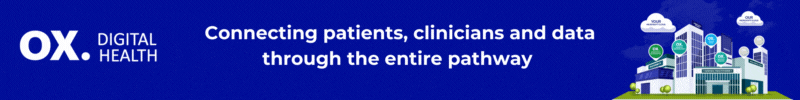At HTN Now Digital Primary Care, we were joined by a team from babblevoice, the intelligent phone system designed to better connect GP practices, patients and staff.
Commercial Director Antoine Lever led the session along with Account Manager Abishek Hemachandhar.
Antoine began by sharing some background to babblevoice: he noted that GPs looking to buy a new phone system are often “overwhelmed with onerous contracts, expensive equipment and functionality that doesn’t add any value.”
Antoine highlighted how he views babblevoice to be unique:
- There is no minimum contract, so surgeries only use babblevoice because they want to, as it delivers benefits to them.
- babblevoice was designed exclusively for primary care, with a simple purpose in mind: to better support practices, patients and staff.
Abishek took the lead on discussion at this point, to discuss functionality.
“Babblevoice comprises of five different primary care solutions,” said Abishek. “Previously, you may have had to go out and buy each one of those individually and had the associated costs for each. But we’ve combined it into one easy solution for you.”
The five solutions are: a sophisticated, reliable phone system that is simple to use; automated patient access to save reception time; babblevoice desktop that integrates with systems; call recording facility to help resolve patient complaints; and dashboard reporting to keep GPs in control.
The phone system
Abishek shared how babblevoice includes all the functionalities you already use or expect from a phone system, such as putting patients in queues, telling them their position and playing messages on hold.
However, it also has a suite of primary care specific functionalities. Abishek listed some examples:
- A surgery calendar, so that babblevoice can automatically switch out-of-hours on and off.
- Critical care list management, so that patients in that cohort can be managed separately if needed.
- Ring back feature, with a 100 percent success rate; if a patient phones in and is placed in the queue, by activating this feature they can end their call but hold their position in the queue, with the surgery calling them once they reach the front.
- Dialler feature, with babblevoice calling a list of patients for the surgery, for example if a clinic gets cancelled and the patients need to rebook.
- Survey feature to generate patient feedback; Abishek shared that babblevoice has been quoted in two separate CQC reports as being directly responsible for improving patient access and satisfaction, with the surgeries providing that through babblevoice’s survey feature.
“These features only exist because once upon a time they were requests from our existing surgeries,” commented Abishek. “So if you happen to have a great idea that babblevoice could do, that isn’t already covered, then so long as it benefits all of our other surgeries we will implement that completely free of charge for you.”
Patient access
Abishek described babblevoice as “a big bag of tools; once you get babblevoice, you get the whole bag and all you do is decide which tools you want to use and which tools you want to leave behind.”
Some surgeries “live and breathe” the patient access module, he said, whilst some don’t use it at all; but it is available for all.
The patient access module allows patients to book appointments for themselves using their phone keypad. “When they phone in, they are told to press one if they’d like to book an appointment. babblevoice asks them questions and based on their answers, it will offer them an appointment.”
Abishek noted that the new GP contract states that 25 percent of appointments should be available to be booked online, and this “essentially allows you to meet that criteria. Patients get what they want, and reception staff have time freed up to spend with the patients who need to talk to them.”
A triage function is also available, with patients asked to briefly describe why they would like to see a doctor and babblevoice attaching that message to the duty doctor’s call sheet to allow them to prioritise from there.
“We can also transcribe it into text and attach it to the patient notes as a consultation note,” added Abishek, “so whoever is doing the call sheet can just scan through the text and triage it that way.”
babblevoice desktop
This is a piece of software that is installed on all client devices. It runs in the background and turns each device into a softphone, enabling that device to be used as a phone regardless of what it is.
“You can have it installed on your surgery laptop, for example, and take it home or take it to the CCG for the day, and you can still make and take calls,” said Abishek. “You don’t need to use your mobile phones and give out your personal information.”
This feature enabled babblevoice to move 4000 clinicians and administrators from their surgery to work from home during the first lockdown.
Abishek highlighted some of the babblevoice desktop features:
- It has full hot desking capabilities, so staff can log into EMIS from any location and babblevoice will automatically find them and load their details
- It can replace the large phones that some surgeries keep in reception, showing everybody who is in the practice and their availability status; everyone has access to this screen, not just reception
- The screen popping feature means that when a patient calls, their name and details can be loaded with the click of a button, cutting call time and allowing reception to talk to twice as many patients in the same amount of time
- Click to dial, sometimes called ‘the doctor’s favourite’, means that when a doctor views a patient’s records and wants to call the patient, all they have to do is click on the patient name and babblevoice will call them
Abishek also shared information about an upcoming feature. “If a patient cannot be reached for whatever reason, then we will code it into EMIS for you as a failed encounter,” he said. “So you have a record that you tried to call this patient at this time.”
Call recording
“There isn’t much to explain here, as it does exactly what it says on the tin,” Abishek said. “All calls are recorded by default and stored by us on your behalf on our IG compliant servers. You decide how long they are stored for through a user setting. They are very easy to find, download and listen to.”
Reporting
“This is the biggest module, but the one that I think can add the most value to your practice,” said Abishek.
“Every conceivable fact and figure about every call made into and out of the practice’ is stored by babblevoice, providing a “vast amount of data” to help practices “make sensible decisions for the practice based on the cold hard facts.”
Reporting is broadly split into two categories, Abishek commented: historical and live.
He shared how babblevoice has created ‘vibes’, or little reports that run in real time.
“If, for example, you are in a practice meeting and somebody says that they think patients are waiting for too long at 8am on a Monday morning, you can simply pull up the relevant vibe which shows exactly how long patients are waiting at that time, on that day.”
This means that staff can take action and check the vibe again at a later date to see if the action had the desired impact.
There are numerous different vibes in various formats, Abishek said. Some example reports are shared from 19:45 on the video below.
babblevoice beyond the surgery
Antoine took over again at this point to discuss babblevoice’s role outside the GP surgery in terms of working at PCN level or in geographic location.
On the babblevoice cloud, he said:
- The phone on the desk talks directly to our servers, providing a range of benefits; for example, installation of intelligent equipment is not required so there is nothing between the phone and the server, and therefore nothing to break or go wrong.
- It doesn’t matter where the phone is physically located.
- The infrastructure “gives us the 99.9 percent uptime that we’re so proud of”, and means “you’ll always be able to get an outside line and patients never need hear the engaged tone again.”
- It allows babblevoice to support any type of PCN structure, whether they operate with a permanent office with permanent staff, or by having voluneers from each surgery donating some time to a PCN office. “If someone wants to pick up surgery calls on Monday to Thursday, for example, and pick up PCN calls on Friday, that’s fine, whether they take their physical phone with them or use the soft phone on their laptop.”
Antoine also shared how babblevoice can set up call centres.
“Say you’re providing care in the community, for example, like a vaccination programme or a clinic,” he said. “Whatever it happens to be, babblevoice can handle those calls appropriately, whether it’s with one central number for your whole PCN or whether each surgery retains its own number and patients simply pick the option on the menu.”
In summary, Antoine said: “No matter how you want to implement your PCN, babblevoice can be configured to support it.”
An experienced engineer is provided to work with practices, bringing best practice from previous surgeries or PCNs.
“Combine that with your vision of how you’d like your PCN to operate and babblevoice can implement that. And these things are not set in stone – if you decide to change it after a few months of looking at the babblevoice vibes and realising that you are not providing the service that you want to, it can easily be changed.”
Antoine and Abishek then moved onto answering questions; to view this section, go to 33:32 on the video below.
Many thanks to Antoine and Abishek for their time.