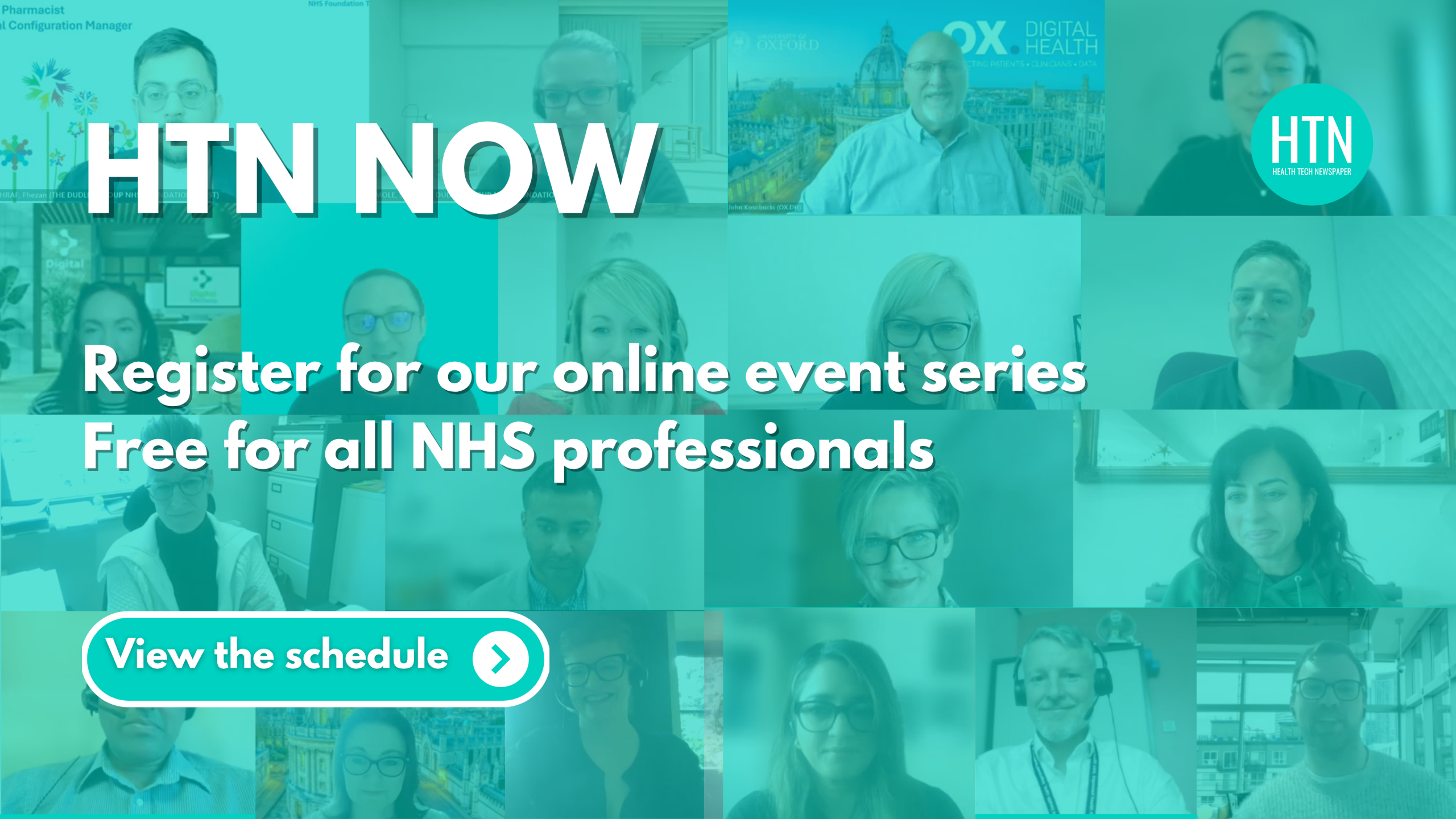For our latest webinar, we hosted a discussion with Richard Billam, deputy director of ICT at Barnsley Hospital NHS Foundation Trust, on how the trust has leveraged the Microsoft national tenant and technology from OX.DH for virtual consultations.
The discussion focused on the virtual consultations programme at Barnsley, with emphasis on the technology and how it uses national infrastructure, the approach, processes and learnings, and the road ahead.
Introduction and background
Barnsley Hospital is a mid-sized district general hospital serving a local population of around 250,000 citizens, with close links to other local teaching hospitals. It handles around 300,000 outpatient appointments every year.
Richard started off by explaining how he joined Barnsley Hospital just before the COVID-19 pandemic, tasked with the implementation of an electronic patient record system.
“I’ve got a small digital project team; we work closely with our ICT team and particularly our clinical system team to help implement new solutions,” he said. “It’s a great place to work – everyone’s got a ‘can do’ attitude, which makes working in digital transformation here a joy.”
Virtual consultation project
“It started with the pandemic, for me,” Richard said. “At that point we did have virtual appointments but they were primarily over the phone, we didn’t have an embedded video solution. When hospitals were asked to investigate how they could function through lockdown, we knew we had to keep patients away as much as possible but also maintain appointments where appropriate.
“We had a small team of people in IT, clinical and operative roles who looked at options for clinicians to work remotely, so that they could maintain their outpatient activity. We were looking at accelerating our document scanning solution, making electronic prescribing available, and also introducing video appointments to make remote consultation a more engaging experience for patients.”
There were a number of options available, Richard said, which led them to sign-up to a short-term free option. The system helped the trust through the emergency situation presented by the pandemic, but they sought a more long-term solution overall.
Using OX.DH virtual consultations
Richard moved on to discuss how Barnsley came to use OX.DH’s virtual consultation service.
“To put it into context, within two years we had rolled out a new EPR, scanned electronic patient notes and implemented electronic prescribing,” Richard said. “The trust was absolutely amazing for taking all that on. But the clinical teams, although they adopted the technologies really well, were finding it tiring to work with these processes with their different systems and different requirements. We had that very much at the forefront of our minds: we wanted to deploy our virtual consultations solution on something familiar to them, like Microsoft Teams.
“Our goal was to ensure that we had something that was completely adoptable by the centre. Our user experience would just be a case of going into Teams, seeing the solution, and not having to do any additional work. We didn’t want any additional systems to sign-in to, it would look and feel like Teams, you wouldn’t have to leave Teams to go to a different portal in order to access the solution.”
However, Richard highlighted a challenge of the national Microsoft Azure tenant: the unique central environment used by 1.6m NHS staff for controlling an organisation’s users, services and data under one umbrella.
“In a normal Microsoft Office 365 environment, you can add apps and they show up in your Teams, you can link your favourite calendar app on your phone to Outlook, and it’s all a big integrated solution,” said Richard. It’s not like that with the national tenant, he explained; “the centre strictly controls which apps are allowed, which can feel restricting and frustrating.”
As Barnsley Hospital NHS Foundation Trust works closely with Rotherham NHS Foundation Trust, they knew that Rotherham had implemented a solution from OX.DH; and that OX.DH had confirmed that they had the ability to deploy onto the national tenant.
“We met the OX.DH team for a demo of their solution. Whilst they were providing the demo, I looked at the national tenant and added OX.DH onto our Teams account, and within an hour, we actually got the solution working with preconfigured settings,” Richard shared. “It let me create an appointment and send it out to somebody via SMS and email. So we tested on different platforms and found it to be seamless. That was really powerful, for us.”
The trust also knew that they needed to take into account feedback from their clinical teams around ease of access for video appointments. In particular, “the video platform was really critical. We have around 300,000 outpatient appointments every year – obviously not all of those will be video appointments, but there’s a lot of processing to be done regardless.”
Richard explained how they chose the HL7 integration process for managing the data within their software system “because it’s a well-defined standard, it’s secure and it gives instant feedback about whether messages are flowing or not. Getting that set up with the OX.DH team has been a refreshing experience – working directly with them, speaking to the developers, getting lots of immediate feedback so that we weren’t spending weeks between development cycles.”
Clinician and patient experience
“One of the benefits of this solution is that most of the technology driving it is hidden from the clinicians, so they don’t need to worry about it,” Richard said. “We’ve found that showing clinicians the full end-to-end system has really helped engage them. They understand what is happening from all perspectives.”
A clinician gets added to the video consultation team and the app is automatically there for them. They undergo a one-step registration process whereby they confirm their GMC code, so that they can be matched to their clinic and bookings inside the system. A member of the administration team speaks to the patient and confirms that they are happy to the proceed with the video process and that they have what they need. The appointment is then booked into the system. The patient receives SMS confirmation, and for the clinician, the booked appointment comes through the HL7 interface and appears within seconds. This means that virtual appointments, whilst they can be booked months in advance, can also be arranged very quickly.
“The clinician just opens Teams, goes to the OX.waiting room tab, and they’ll see their patients listed there for their clinic,” Richard explained. “They’re all in time order, so they can work down a list, which they often like to do. It’s just a case of clicking a ‘join’ button and then they’re in the call.”
When the clinician ends the call, they complete the patient outcome in the trust’s EPR solution and then move onto the next patient.
“From a patient perspective, the system is really intuitive. The patient will get the initial booking and they also receive a four-minute video walking them through the process, to show them exactly what will happen. They get a reminder – we can choose the timings – and they also receive a message 15 minutes before the appointment is due, advising them to find somewhere quiet. They can also join the meeting from that point, so if they want to test it out, they can do.”
If the patient does not join in time, they receive another message and link when the clinician starts the call.
“All the patient has to do is confirm their date of birth and type their preferred name in. Then that’s it, they’re into the call.”
Patients can turn their camera on or off as per their preference, Richard continued, and they can also use the front or back camera on a phone or tablet device. This means that if they have a mark or potential issue that they want the clinician to look at, they can switch cameras and show the clinician.
Challenges and considerations around virtual projects
“Getting the interface between the EPR and the video platform is essential,” Richard noted. “It must be real-time. We need to be in a position where someone can call up in the morning and get a video appointment that afternoon. We don’t want that slot empty, we don’t want to waste our clinical time. I think it also gives clinicians a sense of reassurance when they see an appointment being booked and appearing straight away, too.”
He also highlighted the importance of working with the teams who are going to be using the virtual tools, to get their insight and feedback.
Equipment must also be taken into consideration, he said; clinicians might be using Teams now, but have they got the equipment in place that they need to take the call? Richard shared that Barnsley is looking into providing additional laptops for their speech and language therapy team to assist them in the practicalities of virtual consultations.
“We also need to recognise that video isn’t suitable for all patients, for all appointments or for all clinicians,” he pointed out. “It’s a tool that is available to support clinicians in having a more direct and connected conversation without the patient having to come into the hospital. But it’s really important that the booking team checks that the patient is happy to go ahead with a video consultation. We can’t make blanket assumptions about people and what they are capable of.”
In terms of patients accessing virtual consultations via Microsoft Teams, Richard explained that the interface does not need to be downloaded, he said: “It works on every single device, we have tested it across multiple platforms and it is reliant only on a modern browser. Patients don’t need to worry about any software at all and that’s one of the real benefits of OX.DH and all of the accessibility functions are covered in our training guide as well.”
Learnings so far
Richard then went on to describe some of the learning experiences they have had so far since implementing the system, he said:
“I’m a great believer in storytelling, so you need to have a clear vision of what you’re delivering and none of that should involve technology. It’s about describing how this is going to make your audience’s life better be they an admin person within the booking team, the clinician or a patient. Ultimately, we’ve got the same goal at the end of it, we just alter the message slightly so that it resonates with each cohort. Definitely bringing the patient experience into it is important and they will see huge benefits in terms of cost.
“There have been conversations about clinicians being able to work from home and the cost for patients to attend an appointment in person. If you’ve got to travel by car there’s time off work, petrol to get there, parking charges, so this can be not insignificant for patients. And again, it’s all about whether that video option is viable, but there’s an appreciation that there’s going to be a huge benefit for the patient as well. If you nail the interface between your EPR and the video solution, everything else just becomes so much easier.
“The key thing for me there is to think about all the booking scenarios – so what we didn’t account very well when we did our first draft was the whole cancel and rebook aspect and how much that would happen, because obviously patients are not able to make the call. We had industrial action; we’ve got all sort of things that disrupted our outpatient clinics over the last couple of years. Every EPR system will be slightly different, but we’ve managed to accommodate all the ones that work for us. When an appointment is cancelled, it still comes through, shows up in the display and they are clearly marked as cancelled rather than disappearing and losing the audit trail. So, the team really appreciate having that updated information.
“From a clinical point of view, when we’ve initially demonstrated the interface – there has been a bit of reluctance from certain areas and people who are nervous about doing this sort of thing. But when they see it and they see the whole thing, then they go ‘wow, is that it?’ and they are impressed by how simple it really is. Having that one to one with them really helps to embed it and hopefully once you’ve caught them you won’t lose them again and they’ll continue to use the platform. People don’t want to be logging into multiple systems and this solution provides an alternative to that.”
Support from other trusts
“We sought support from other trusts, so Rotherham are already using OX.DH, they’re interfacing very differently to us because they’ve got two systems they are trying to implement simultaneously. But we took their clinical feedback and their patient feedback and reviewed that, everything they have raised has either been addressed or we’ve worked around it. It was really good to see how their long-term users have found the technology and how they’ve moved on their experience with it.
“Working with the OX.DH team and having direct contact with their development team has been absolutely tremendous – they are so easy to work with, responsive to our suggestions and really listen to what our clinical needs are even when it clashes with what they thought we might want to do.”
Next steps and plans for the future
Richard then talked about the hospital’s ambitions going forward, explaining that “rolling out to all services is our top priority.” He explained that an outpatient personalised programme has been finalised and is ready to go – “engaging with clinical services to ensure it is ready and now we can start the adoption piece.”
“The OX.DH team are very forward thinking and always looking at ways they can improve solutions for the clinicians and patients. That’s quite refreshing from our perspective because it’s them coming forward with solutions rather than us having to push for them – a good example of that was the SALT team who did the original testing and identified the need to be able to attach and send documents. We’ve got that working and they are really glad about that because this is going to save them a lot of time.
“We are very keen to maintain all of our clinical information inside the EPR and not have to go and look for it in different areas. We’re looking at doing some robotic process automation, so we’re going to get some robots which will pick those messages up – available from the OX.DH team – and then process them and rekey them into things so we can capture that data. You can also record and rebook outcomes with the system, again we need those to be carried out in our EPR so they’re available to everybody.”