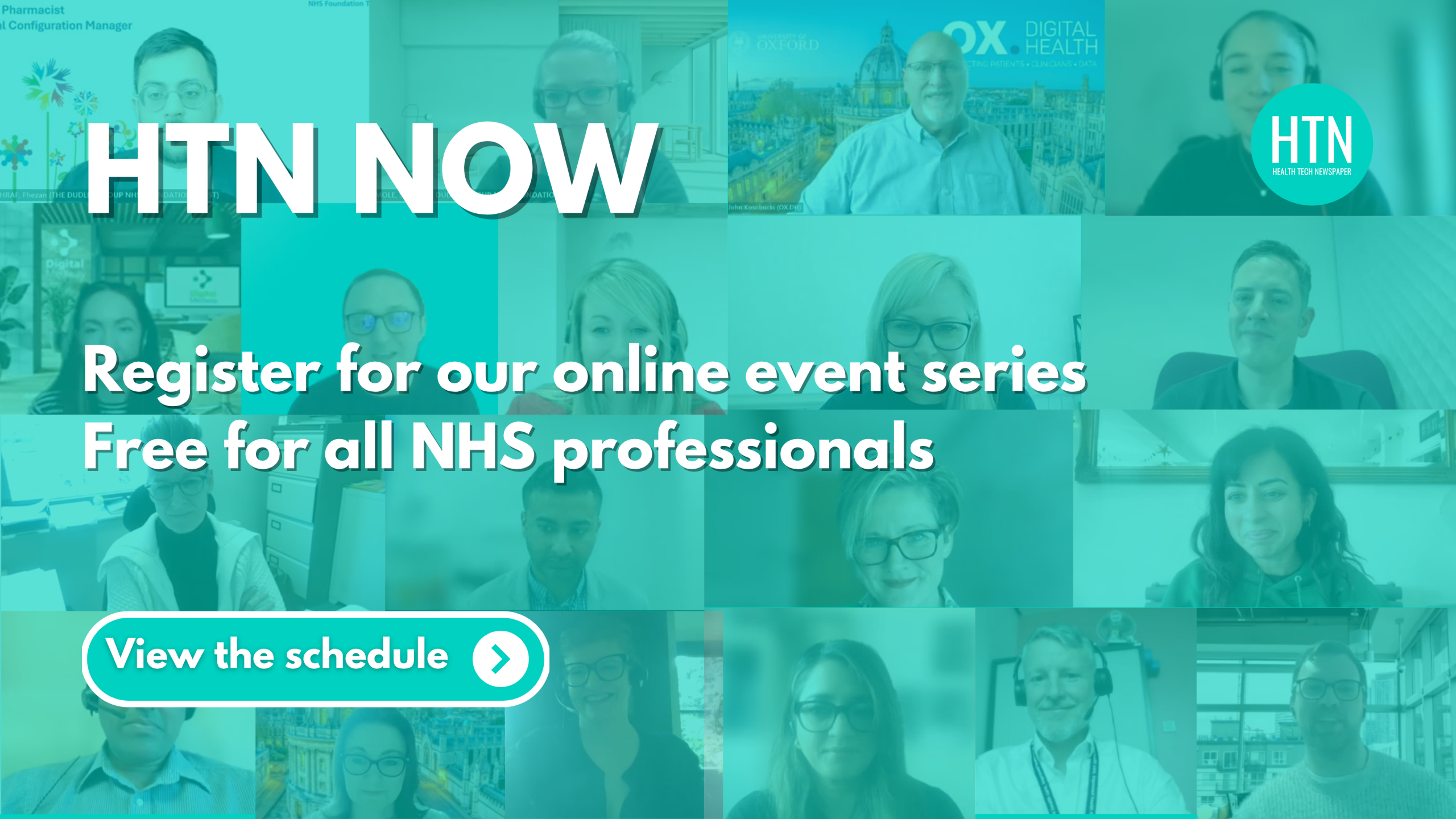At our digital primary care event, we were joined by Dave Mills, head of Think Healthcare, for a webinar focusing on the ongoing journey of NHS cloud telephony from transition to transformation. Dave explored the journey for sites who have recently started the migration to advanced cloud telephony along with others who may be looking at upgrading their existing set-ups, and shared practical tips and suggestions for getting the most from this tech.
Think Healthcare is formed by healthcare technology experts who have worked in GP surgeries in practice management roles and has been around since 2016, Dave shared. They work with over 1,000 surgeries across the UK with 15 offices to enable them to provide a more localised presence for the practices they support.
The landscape from 2023
Dave started by looking back to 2023 to examine NHS England better purchasing framework for advanced cloud telephony, sharing insight into the work that has been happening around this over the last 12 months.
Think Healthcare was one of the four suppliers included in the framework at the beginning of 2023, he explained; since then, those suppliers have gone through developments in technical and information governance accreditations and the supplier list has expanded significantly, with 21 now included on the framework for England.
“Just before Christmas, we went through a phase to support people on analogue technology to move up to the cloud,” he said. “This is important because all old analogue lines are going to be decommissioned in 2025. Funding was provided to help support those analogue practice within England, with Scotland, Wales and Northern Ireland currently looking at how to approach that.”
Towards the end of last year and the start of 2024, Dave continued, work has gone into basic system upgrades. “This means helping people who are on basic cloud technology move up to a more advanced system that is designed and tailored for the NHS.”
In 2024, practice migrations are expected to “go into the thousands – there will be two or three thousand practices migrating within this calendar year. The big challenge for all of us, as industry and as practice owners, is: how do we make the most of this opportunity?”
Advanced cloud telephony: how to benefit
“If we look at our new systems and deal with them in the same way that we did our analogue systems – putting them in place and expecting to configure them in the previous style – then we really won’t get the most from them,” Dave stated. “There are a lot of benefits to be had if we do this right.”
Dave moved on to share some of the key features that ACT can offer, as well as sharing practical tips and ideas around configuration, considerations and more.
“There are all types of features within these systems that can be tailored and adjusted to suit your practice, your PCN or your cluster,” he said. “If you’ve got a particular challenge in your surgery, I would encourage you to speak to your provider – often, they’ll be able to help you with a solution.”
Firstly, Dave discussed auto-callback, calling it the “number one feature requested by patients – patient participation groups across the country have shown real enthusiasm for this”. He added that the feature doesn’t have to be either on or off; it can be optimised as per a practice’s wants or needs, for example by triggering the auto-callback feature for particularly busy times rather than leaving it running constantly.
“Another feature that you can activate in some of the more advanced systems like ours, is that you can allow the patient to book a specific time for that callback. Rather than the system calling them back as soon as they get to the front of the queue, they can indicate a time that they know they will be free to talk. At the chosen time, the surgery phone will ring and relay a message to the receptionist informing them that this is a patient callback, and it will then dial that patient’s number.”
Once the system has been configured, Dave encouraged practices to promote this feature and how it is used. Additionally, he recommended that practices engage with patients to understand current system challenges, including patient perception on current waiting times and what counts as an acceptable wait to them.
Another feature Dave drew attention to was patient group configurations. “Though I run Think Healthcare now, I was in practice management for a number of years myself, in the home counties,” Dave shared, “and this is the feature that gets me the most excited with my former practice manager hat on. When you look at your buildings, we adapt everything we do to support different groups of patients and their requirements – a ramp to the front door, for example, and a hearing loop at the counter. But phone systems aren’t usually adapted in the same way, they are usually a case of one size fits all. But with our system, you don’t have to do that; you can tailor it to suit different needs. It’s really useful for addressing things like access inequalities, which can often be difficult to tangibly change.”
It works by enabling a search to be run within the clinical system on any group of patients. That search can then be linked into Think Healthcare and custom call flows for those different patient groups, so that when they call into the surgery, the system will recognise their phone number and react accordingly, as per the protocol that has been set up.
“This can be configured however you want it to,” Dave explained. “A common example could be palliative care patients – you don’t want them waiting at number 30 in the Monday morning phone queue. You could set this feature up to route these patients straight to the front of the queue when they call. Or it could be that when other GPs or paramedics call through, they can be programmed to skip the queue.”
In terms of optimisation ideas around patient group configurations, Dave suggested looking into the people who use your surgery in order to define cohorts – for example, are there lots of people in care homes, or is there a high level of a particular clinical group? “It’s probably a piece of work you’ve done for total triage models anyway, so you can just replicate it from that. Once you know which groups you are targeting, you can configure it into the call flow automatically. You can also include other local services too – it doesn’t have to just be traditional appointment booking or prescription ordering lines, you can include any local services that you want to promote or signpost people to.”
Expanding on this point, Dave noted that it offers a way to streamline demand, by offering additional options rather than routing everyone straight through to the funnel to the reception team. “You can provide a verbal signpost to these other services, or a text message signpost – for example, you could create an SMS template in the system so that a link to a particular service can be texted through to the patient as an option.”
Next, Dave moved on to discuss federated working, acknowledging firstly that many federated working projects are a work in progress and continually evolving, with many at different stages. “The first part of any integration project is communication,” he said, “and there is a lot that phone systems can do to support you with that. It doesn’t always matter if you’re on different systems to the other providers, either – in that case, I’d encourage you to speak to your supplier about how they might be able to help.”
Some of the key features of this ACT offering include the ability to handle calls for multiple sites from one location, and triage scripting depending on a patient’s location or the options they have chosen. “You’ll always know where they are calling from and why,” Dave explained, “and you can then create a custom script for that call handler to run through with that patient. The idea behind this is that you can facilitate proper hub working, but still have the feel that the patient is calling an individual practice. This particular feature can be really powerful.”
Virtual care navigator
Dave turned the discussion towards Think Healthcare’s recently launched virtual care navigator, described as “a virtual receptionist available 24/7” and one of the options for practices “thinking about what’s next – what is going to help you to make things easier and make things simple for patient access, on top of your existing setup?”
The idea behind the virtual care navigator is to “provide another mechanism for patients to get support, rather than joining that bottleneck for the receptionist’s attention. Like everything else in our system, the virtual care navigator is highly configurable depending on how you want to use it.”
It includes numerous options including a ‘check and cancel’ feature, with Dave explaining: “Stats show that about seven percent of calls going through to reception are asking for details of their existing appointments that they have already booked, or looking to cancel. This can be automated. It is linked into your clinical system through the API, so a patient could press an option to listen to their appointment information; or press a button and it will cancel the appointment directly into the clinical system so that the appointment slot becomes available for another patient. You can configure this so that it only lets patients cancel appointments that you have deemed appropriate – so for example if it’s a chronic disease review, you might want to have a conversation with the patient rather than allowing automatic cancelling.”
The virtual care navigator can support any type of appointment booking, and the ordering of repeat prescriptions, with requests sent directly to the doctor’s electronic prescription queue.
“The full virtual care navigator system includes a total navigation package – you can include as many or as few of these features as you want, but the package obviously has them all. That can help to support you with local referrals, signposting, admin queries, sick note requests – lots of different things can be configured into the system.”
A key benefit here, Dave said, is that it brings a lot of the benefits from the online consultation platforms through to your phone system. “This means you can support people who are struggling with digital access, because they can do all this through the phone. You can also run the system in any language, so if you have any particular languages used within your geography, you can make sure they are included.”
Prescribing hubs
Dave also raised the concept of prescribing hubs, with anything from two practices working together to a whole ICB or health board collaborating.
“You can set up a single phone number for patients to ring – they will call it and hear a message asking them to confirm which practice they are with, the system will recognise their response and put them straight into the prescription ordering queue for that particular practice. It provides a single point of contact for repeat prescription requests without the need for any additional input – it will build into all your existing processes and workflows. This can be particularly powerful at PCN level and upwards.”
Many thanks to Dave for taking the time to share his insight and tips.