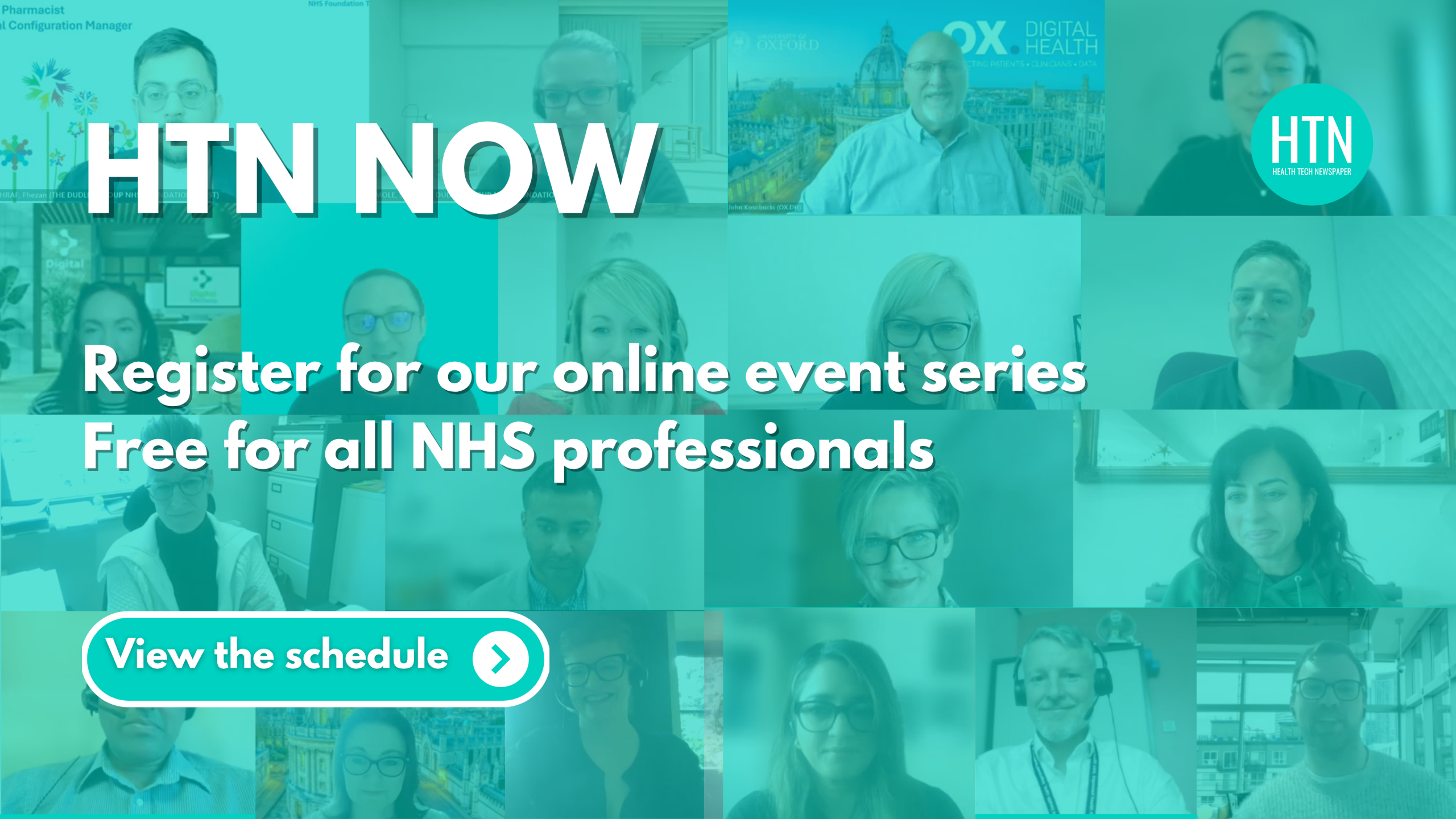At our latest HTN Now event series in November, we heard from a host of health tech professionals and industry experts, on a range of topics related to developments in digital, innovation, new ways of working, and more.
Next up in our recap of the week’s webcasts is a look back over the live discussion delivered by Skills for Health, which focused on how their Custom Rostering System changes workforce planning into workforce intelligence, increasing efficiency and accuracy, and providing ‘your roster, your way’.
Skills for Health, which is part of the Workforce Development Trust, spoke about enhancing rostering and planning, through a presentation by Zach Kerray, Technical Account Manager, and Ben Marchini, Product Manager.
If you missed the live event, or just want to watch again, use the video link at the bottom of the page – or catch up on the key moments through our summary of the session below…
Zach kicked-off the conversation by explaining Skills for Health’s services for the NHS – including workforce consultancy, eLearning, and apprenticeship standards – before moving on to provide a demonstration of the company’s eRostering platform and capabilities.
“We’ve been working with the NHS for over 20 years, in workforce planning, workforce management and workforce support,” said Zach, before explaining that Skills for Health’s bespoke Custom Rostering System (CRS) is built on two ‘primary principles.’
These are that every staff member deserves to have a system that works for them and their individual contracts and terms of employment, and that every organisation also needs to be able to manage its staff in line with individual contracts and ways of working.
When looking at other rostering software, including their own previous platforms, Zach commented, “we noticed they were quite specific to specific staff groups, or to specific ways of working. So, you have your nurse rostering systems, you have your doctors’ rostering systems – there are even some doctors’ rostering systems that are specific to different types of doctors.”
“What we wanted to do,” he added, “was amalgamate different lines of work, those different contracts, and put them all into one system, so that you could manage those staff groups and it is truly multi-professional.”
On the second principle, Zach continued by explaining that it’s about adding specific contract and staff group information into CRS, which the system then manages for the user, with the CRS acting as the central point for managing the rostering data.
The demo, Zach added, was intended to take the audience, “on a bit of a journey from workforce planning to workforce intelligence”, including pit stops in areas such as understanding your organisation and building a plan, through to compliance, mobilisation of plans, and understanding the workforce.
The demonstration of the CRS took the audience through customisable functions, with Zach highlighting that, “it’s not a generic rostering system that’s the same for another trust that’s five minutes down the road.” He then illustrated how to build rosters for staff from different groups and contract types, to allow tailoring for rules around rest, weekends, and night shifts, as well as for organisations in different nations, and how to adhere to the European Working Time Directive.
How to manage, customise and adapt leave and absence, exception reports for junior doctors, staff grades, shift types, locations, and specialties, were also covered in the run-through, as well as the standardisation of naming and colour coding conventions.
Zach then detailed how to build work patterns and rosters, how to programme in and calculate shifts and duties, as well as how the system can highlight potential compliance issues during creation. A payment section also totals up the salaries based on hours worked and contract types and shows how the rota may impact the total budget.
Ben later stepped in to host the second half of the presentation and explain how to mobilise work patterns through the Skills for Health system. Once a plan has been created and is compliant, he said, “everything will be fine from that point on, right?… As soon as you’ve published a plan, it’s going to be out of date and you know that there is going to be a problem with it.”
To address this, Ben explained how to turn the desired work patterns and plans into a reality, guiding viewers through how to launch a rota cycle, including how to enrol staff into slots, how warning and failure levels work, and providing examples of how to use the rosters in real-world planning scenarios.
“One of the things we’ve been trying to do with this is to make it so that, working with our users, we know that there’s a lot of people who have to worry about a lot of spinning plates, juggling a lot of systems…and you end up with bottlenecks of responsibility…what we wanted to do is to make it so you can take a lot of the considerations…and put them into the system and make it so that it [the CRS] worries everything is in the right place at the right time, so that you don’t have to,” he said.
To find out more, email contactus@skillsforhealth.org.uk.
Watch the video of the full session and demonstration below: