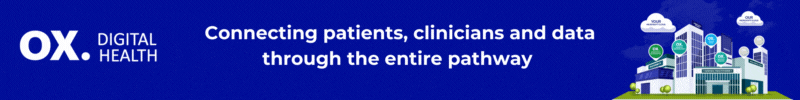Our latest Interview Series segment talks to not just one health tech professional but a full panel’s worth. The Web Development team at Royal Cornwall Hospitals NHS Trust recently joined HTN for a virtual chat about the importance of website accessibility.
Royal Cornwall Hospitals was ranked first in the web governance platform Silktide’s NHS Trust website accessibility rankings earlier this year, while the team also topped the charts in a later Silktide leaderboard for Clinical Commissioning Groups (CCGs) due to its work on the NHS Kernow site. They’ve also more recently supported colleagues in Cornwall Partnership NHS Foundation Trust to reach third place, only just missing holding the top two places, while Royal Cornwall Hospitals also hit a ‘perfect’ 100 score for accessibility this week, retaining its first place ranking among NHS trusts on the Silktide index.
To compile its indexes, Silktide compares millions of websites and analyses areas such as accessibility, content, marketing, mobile optimisation, speed, and legal compliance. With this in mind, we asked the Royal Cornwall team to tell us about their web accessibility journey, and to share some advice and learnings with the HTN audience.
The interview panel was comprised of: Ian Nicholls, E-health Transformation Manager; Jamie Smith, Senior Web Developer; Dave Wilson, Senior Web Developer; and Shanaya Kirkbride-Ryan, Apprentice Web Developer.
Together, they cover the internet and intranet for Royal Cornwall Hospitals, Kernow CCG, and Cornwall and the Isles of Scilly Health and Care Partnership, and contribute advice to the Cornwall Partnership NHS Foundation Trust sites.
“It’s been a bit of a journey, I think it’s fair to say, over the last 12 months…accessibility has been something we’ve worked hard on,” said Ian, who is a pharmacist by background but joined the team as manager in January 2020, and has been learning about websites ever since…
Talk us through your web transformation journey
Ian: We went through a bit of a transition…Dave was appointed to the job of Senior Web Developer and that’s when he told me there was something we really ought to have been doing better that we didn’t know much about. We didn’t even really know what accessibility meant, or what compliance looked like. The first thing we had to do is figure out the state of our current website, how good or bad was it?
We got audited, we paid for a third-party company to come in and point out the issues in our existing system which is a WordPress website theme. There were a lot – I think we were pretty non-compliant, we weren’t anywhere close to being right. That’s when Dave, Jamie and Shanaya really started working through the different issues on the sites.
Over the last 12 months, by changing the ways that we are working – in sprints and in a more agile way – we’ve picked away at the issues and delivered this. It was all based on existing things, so we didn’t have to go and completely start from scratch, we worked with what we had. We thought we’d have to commission a whole new website, but we figured out that we could pretty much do it ourselves.
Jamie: Since we’ve had Ian, that’s allowed us to focus on the [IT] things that we need to be doing. We didn’t really have a dedicated developer in the team [previously], the way we do now since Dave took that role on formally. It’s not that we weren’t aware of accessibility, but we didn’t have the focus or resource to deal with it.
Dave: Journey-wise, I think the turning point was when we started to realise you have these regulations and you must follow them. Luckily, everyone in the team was on the same page, so we quite quickly changed from looking at what you must do, to understanding why you should do it and why it helps. As soon as that point hit – having one in five people who can’t use the service, as an NHS [Trust] – it made everyone [realise].
Ian: We started off with regulatory compliance and what it meant – which isn’t anything about regulatory compliance at all – it’s about service users being able to use our website. I think that’s very much the approach. We’re not doing this because we know we must comply with the law; we’re doing this because if we don’t do it then people can’t use the website. That’s why it’s there and why it exists.
Jamie: I think for all three of us, and yourself Ian, it’s [to do with] caring about the patients. That’s what’s driving it more than anything else. It’s about the users being able to get what they need from our sites and not being blocked, disenfranchised or inconvenienced.
What did the work involve?
Ian: We thought this was complex and complicated. But, when you start scratching away at it, it isn’t. It’s a lot about changing colours on the website to make them accessible or making sure the fonts are sensible. It’s actually not that big of a deal.
You don’t necessarily need to have high-end development skills to deliver the changes you need to make an accessible website. There is still probably quite a lot of scope within the teams that don’t have their own development resources, to make some changes to do this themselves.
Dave: I’d agree with that. You get started and it’s amazing how you almost miss some of the things. Obviously, tech progresses so quickly, and regulations are relatively new to the world of web. You think, ‘that makes sense, why weren’t we always doing this?’
Shanaya found the product that we use, called Silktide, which do the rankings online, and we got in touch with them. They have software that you can run on your website that gives you instant feedback, rather than just monthly reports. In-built within that they have simulations for people with different levels of colour-blindness and dyslexia.
Seeing is believing. It’s amazing when you look at it. You run something on it and you go, ‘oh, someone colour-blind actually can’t see our jobs post on the page, or the wait times for emergency care’, just because of the colour of the font and the contrast.
Jamie: Ian arranged some training for us earlier this year on document accessibility and what really came home to me was that disability or visual impairment, affects 20 per cent of your potential audience.
I had the preconception that the biggest issue was visitors who need to use a screen reader – but we learnt that’s only five per cent of the 20 per cent statistic – for the other 15 per cent, it’s the colour contrast, or how the way you write affects people with dyslexia..
The greater challenge, I find, is educating people who are supplying you with the material for their content eg [being] user-friendly, getting the reading age right, or thinking about colour contrast and use of images…
Ian: Finding that [Silktide] software really changed the game for us. Even somebody without development skills for websites as me could spot where the problems were without any training. It’s a fantastic tool.
We’re aware that testing of that type is not 100 per cent of the issues – it doesn’t tell you everything and it doesn’t guarantee that your website is perfect and accessible – but it’s a useful tool for finding things, to direct your focus to the things that you need to do first, and to spot when you put new things up.
We’ve done things in the past that would then cause issues but, if we only had periodic auditing like we started with, we never would have found those issues.
What were your biggest challenges?
Ian: The first challenge was understanding what it was all about, what it meant and not just the technical [aspects] but what accessibility meant and the types of disabilities. The next thing is knowing about the problems on your site and what you can address. Once you know what they are, the third problem is, how do you schedule fixing them in line with all the other work you have, and how do you prioritise?
We still have some quite significant problems in that, whilst the website is really accessible, a lot of the document content that people within the Trust want to be available via the website, isn’t accessible.
How do we get the level of understanding across the Trust, to such a level that everyone is producing accessible documents that can go on the web? It’s possibly a bit wider than that as, although these regulations only apply to the website, if you email someone and they are among the one in five people [with a disability or visual impairment] then they still can’t access it.
Whilst we need to get the Trust’s general level of understanding and the quality of content on the website up, so that we are compliant with the law, we also need to get people more broadly understanding what accessibility means. [This is] so that all our communications are accessible and we’re not causing anyone any disadvantage. That is our current biggest challenge.
Our level of understanding across the Trust is still low but growing and, I think if you went to any NHS Trust, they’d find themselves in the same situation. It would help if there was some sort of national advice, training or guidance from the centre.
Dave: There’s some conflict with general design principles and the way people like to design. Generally, in web and tech, the flashiest user experience and eye-catching thing is what you are trying? to do. Being in a public sector, it’s not, [it is about] trying to find a balance.
You look at colour contrast and suddenly you don’t have this world of colour to use to attract attention or send messages, you have a relatively limited colour palette. So, trying to align those design principles is difficult and something you must think about every day.
Jamie: I’d add to that a good single example – we have a document library and produce policies that are in the public domain. One of the challenges, in terms of people understanding accessibility, is around clinicians who write policy that is very technical with detailed information around patient care processes.
Ideally, it should be the author that ensures their document is accessible as otherwise there is a risk that the clinical content is not as intended.
Ian: The NHS brand guidelines and accessibility guidelines do not line up entirely, which is interesting – Arial is the preferred font but probably not the clearest. The word ‘ill’ is a good example of this and you can see why people get confused. [In some fonts] the capital ‘I’ and two ‘ll’s are exactly the same.
Jamie: The BBC is apparently developing a fully, accessible font, which hopefully they will make available for use. That will be interesting.
Ian: One of the things Shanaya has developed for us this year is our accessibility tool bar…there are a couple of fonts out there designed for people with dyslexia, which she put in.
Shanaya: Yes, it’s called ‘OpenDyslexic’ and it’s a free font.
Ian: I’ve heard differing opinions on whether it’s useful and [works] for different types of dyslexia. You can, however, go and change our website to Times New Roman or OpenDyslexic, if that helps you view it.
What are you working on next?
Ian: As a whole, we have a website we put stuff onto because we think that’s what people want. But we don’t know what people are coming to our website for and what they want from it. That’s our next job – to figure out why it should exist and what people want.
We have ways of getting feedback, but we need to start asking questions along the lines of ‘what did you come here for?’ and ‘did you find it?’
Dave: We’ve been looking at a way of getting feedback per page, really, so that people can comment. We can analyse that data…and really get the content that people need, right there.
Ian: That’s what I’d love to get to, that’s nirvana, really.
Any advice for our audience?
Dave: The big thing I’d say to most people is – just get started. It all of a sudden comes together and you realise [it’s important]. It’s not just paid tools like Silktide, you can get Chrome extensions and things like that which can simulate some of the impairments.
Ian: Just because you don’t understand all of it, doesn’t mean you shouldn’t do anything. You can do some quite significant things, really easily.
Jamie: One of the best ways to test your document, from the perspective of a person with a visual impairment, is to run a screen-reader, so we’ve had a free one [NV Access] added to our application catalogue, which all staff can install. Another useful resource is the Diagram Center website, which provides in depth information on the use of images and appropriate alt-tagging for accessibility. There are also some very informative websites for colour contrast and dyslexia,
Ian: You don’t need to be a web genius to figure out what is appropriate alternative text for an image, to start making your website better.
Visit The Royal Cornwall Hospitals website to see the team’s accessibility work in action.