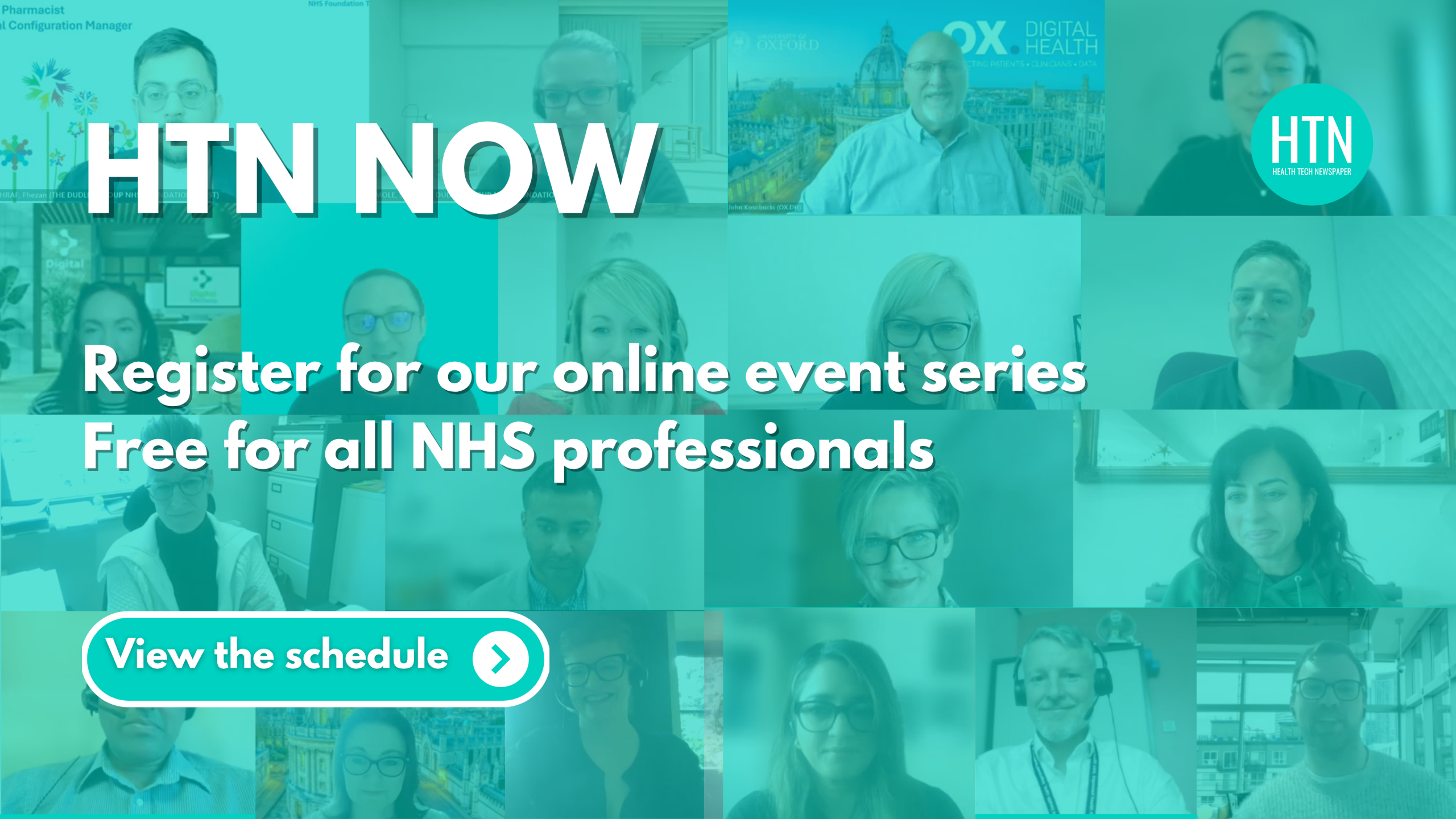Feature by eFax. Part of the J2 Global network, eFax are international providers of online cloud faxing solutions. Our services are designed to support organisations as they adapt their fax practices to the digital era. We’re passionate about helping those in the healthcare industry get the results they need to improve patient care and evolve to meet modern challenges.
Many doctors are calling for improved tech to allow them to work remotely and ease their pressured work lives. 48% see it as the key to delivering better care to patients within their community. They argue that remote work offers a myriad of options for work flexibility and patient treatment that static practice care does not.
But this presents challenges as well.
One such challenge comes in the form of securing data. NHS Digital regulations are focusing on stricter policies, while the GDPR places a significant weight on the shoulders of any organisation that manages personal information.
Remote work introduces unique barriers and implications to data security and management, although that does not mean they cannot be overcome. This article explores both the problems and the solutions to protecting your patient data while working remotely within the community.
Let’s start with a simple question:
What Are the Risks to Data in Community Healthcare Work?
Data protection may seem like a complex issue, but, in reality, it is fairly straightforward — at least when it comes to identifying risk factors. When working remotely within healthcare, risks to your data include three primary concerns:
- Unauthorised Data Access
- Non-Compliance
- Loss and Theft
Data Access
Working in a community environment means that paper documentation must be moved with you. For instance, you need to transport patient records and information relating to care during house visits. However, the removal of documentation from a practice places it within reach of unauthorised individuals. The more people you visit, and the more people who are in proximity to the data, the greater the chance of exposure — either accidentally or with intent.
Compliance Issues
To comply with data protection laws, sensitive and personal information must be kept in secure environments. Moving paper files around as you carry out remote community work means they aren’t locked and secured as they should be. The act of taking a document out of a secure location puts you at risk of a data breach.
Loss and Theft
We all make mistakes, but when that mistake results in data being misplaced outside of the workplace, the ramifications can be severe. This issue is more common than you might think, especially if you are carrying large quantities of patient information in paper format. Leaving just one patient record in the wrong place invites the possibility of a major breach.
Theft is also a factor to consider. Criminals may specifically target personal data, looking to steal information they know you possess, or they may just steal items like briefcases or bags that contain sensitive information they weren’t aware of at the time. Either way, these are real and potential risks to data security.
How to Secure Important Data While Working Remotely
So what can be done to keep data more secure and help reduce some of these risk factors, while still conducting your remote and home-based care as usual?
- Go Paperless
- Invest in Online Faxing
- Encrypt Your Data
- Create Training and Build Awareness
Go Paperless
Paper documents present many problems to data compliance when you’re on the move. They are much easier to lose or misplace. Medical practices often use paper documents for a variety of reasons, including acquiring and managing patient data, which means they are likely to be involved in community work. By moving to a paperless system, where your paper documents are sent and received digitally, you can better manage data while carrying out remote work. The less paper you have between calls and out of the office, the less chance of loss or theft.
Encrypt Data through Document Management Software
Going digital not only reduces the risk of theft and loss, but it can also curb the potential for unauthorised data access. By having documents stored on devices such as laptops or tablets, you can provide further protection like encryption and access controls. What this means is that even if attempts at unauthorised access do occur, patient data is secured behind walls of protective software. This not only prevents breaches occuring, but shows you are taking measures to comply with data protection regulations while on the move. It also supports better home office work, as you have higher levels of protection if your network is compromised by malicious software.
If you are already carrying data digitally, be sure to invest in proper management software and document encryption programs. Encrypting them ensures that even if data thieves bypass standard protection methods like hardware passwords or logins, documents are still safe.
Invest in Fax Software
In the medical profession, faxing is a requirement. However, immobile physical fax machines are not helpful when it comes to remote work. If you must send, receive or view important documents, you need access to faxing facilities. Having somebody deliver faxing documentation to you can create data protection issues and pose breaches of confidentiality. They also introduce paper to remote work, which we want to avoid. Take it for example you are working from home and a fax sent specifically for your eyes only is received at your practice or workplace, there is an additional risk of unauthorised exposure. Online fax services are the answer to this problem.
Online faxing can be utilised on any internet powered devices. They allow you to view received faxes from physical fax machines remotely, as well as submit documents to them, either through digital file transmission or the capture of physical files using your phone or computer camera. You can also acquire patient e-signatures using touchscreen technology, again reducing the need for paper documents. Opting for the right online faxing service means your data will be encrypted and protected by access controls, as well as stored on cloud servers that feature high levels of security. This not only helps reduce risks associated with remotely accessing fax files and documents, but it also means you won’t need to acquire the software mentioned above, as all documents can be managed via your online fax system.
Training and Awareness
People are, unfortunately, the greatest chink in the armour of data protection. 4 of the top five causes of data breaches[DN1] are the result of human error. Losing data; forgetting to lock your computer; submitting the wrong document — breaches of data are almost always down to humans. While you can’t prevent every mistake, you can reduce the chances of them happening by building awareness and following training programmes designed to improve the handling of data. If you become an expert in data protection practices, and it’s always at the forefront of your thinking, the chances of errors are severely reduced.